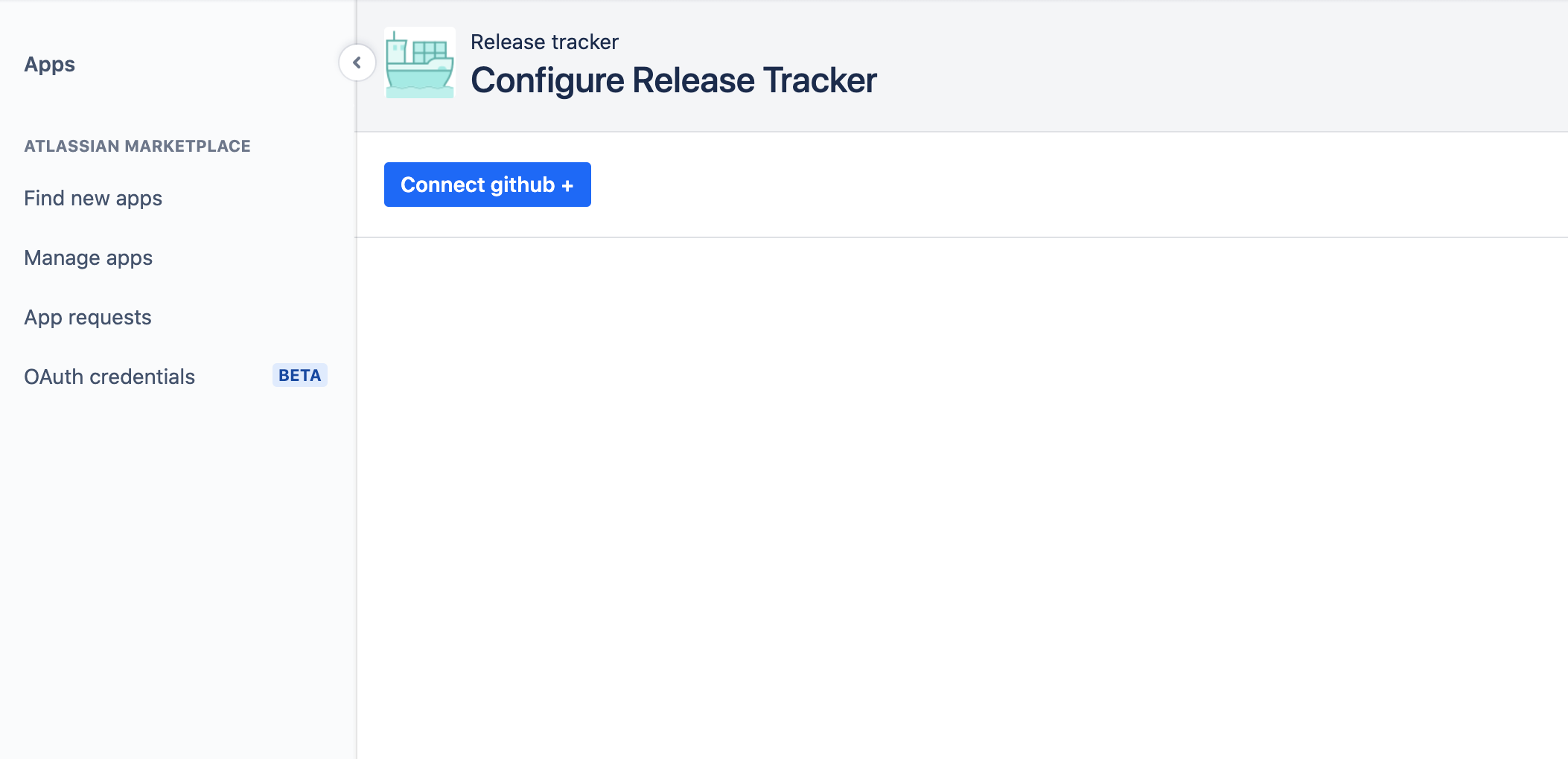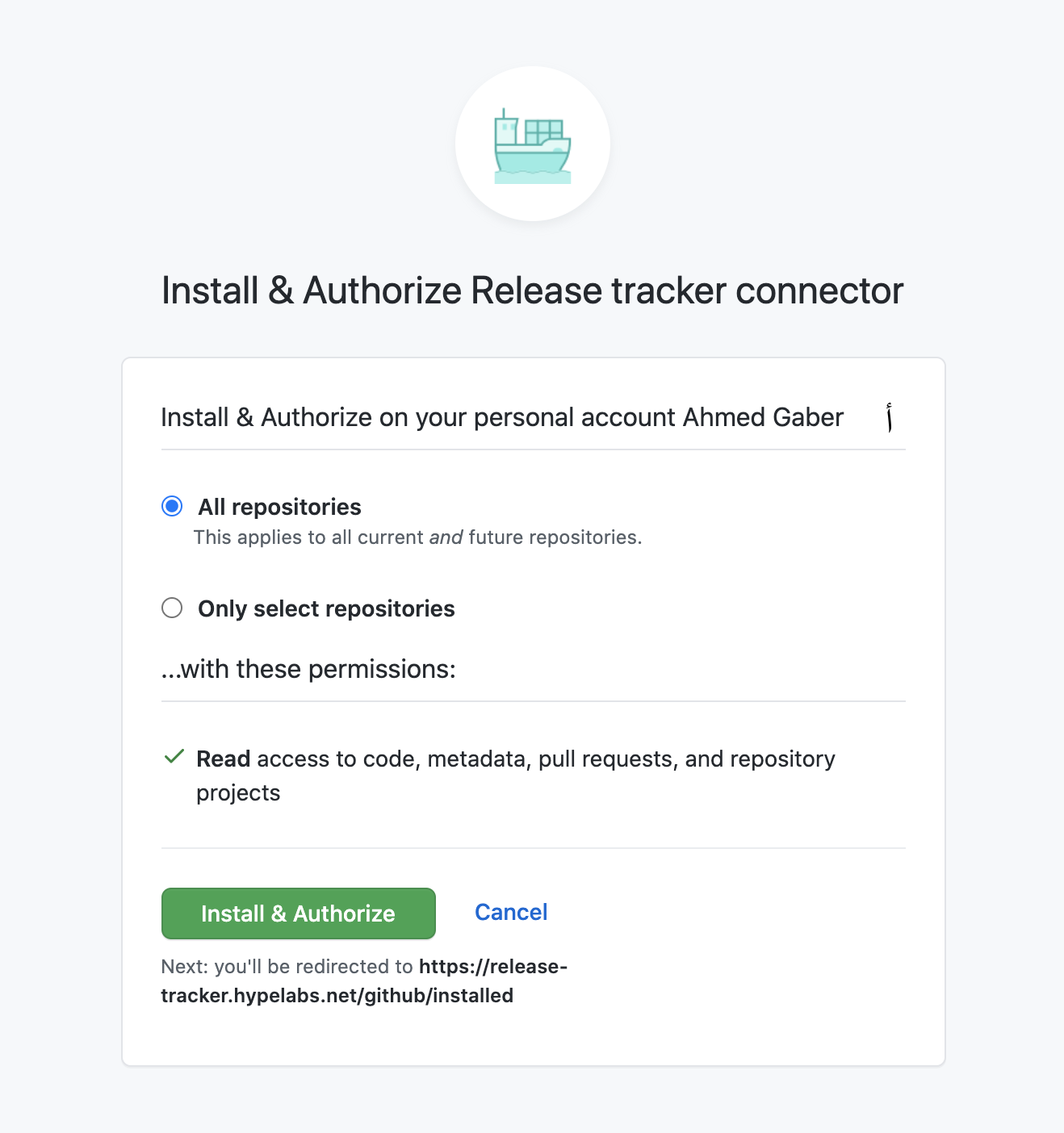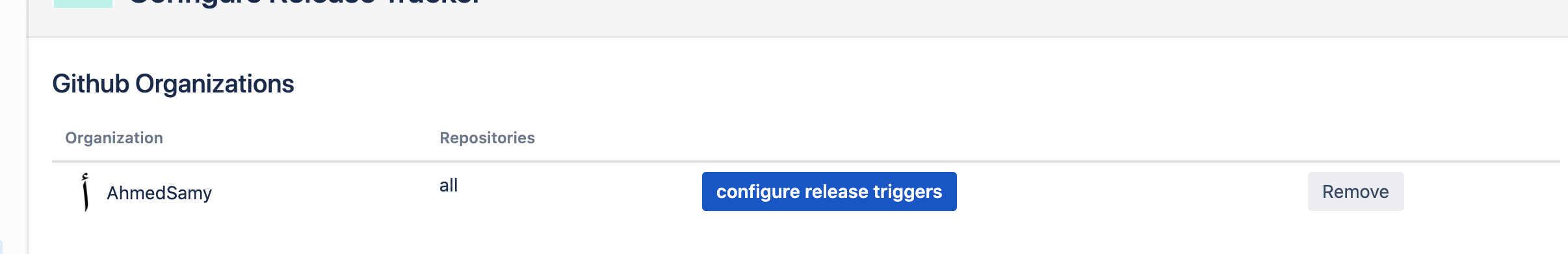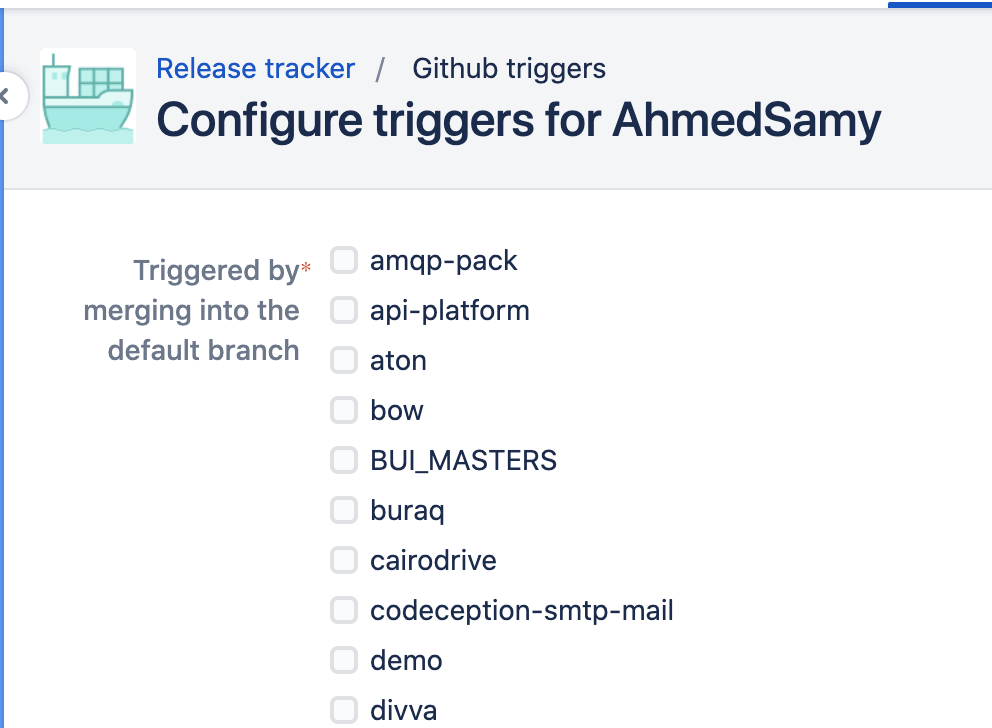...
After installation, connect your Github organisation
Click on
Get StartedorConfigurebuttonYou will be promoted to connect your Github organisation
Accept the app permission on all repos or the ones you want to configure for release tracker (you will need to be an org admin in order to grant such permission, otherwise, you can request the app installation which will be reviewed by your org admin)
Now you should have your Github organisation connected.
Next step is to configure your release triggers
Configuring release triggers
via Github
Go to
App->Manage your apps-> Release tracker (configure)Click on
Configure release triggersSelect the repositories you want to connect for auto release tracking and click the
Savebutton
via Jenkins
Go to
App->Manage your apps-> Release tracker (configure)Follow the Jenkins instructions
via custom wehbook
Go to
App->Manage your apps-> Release tracker (configure)Follow the custom integration instructions